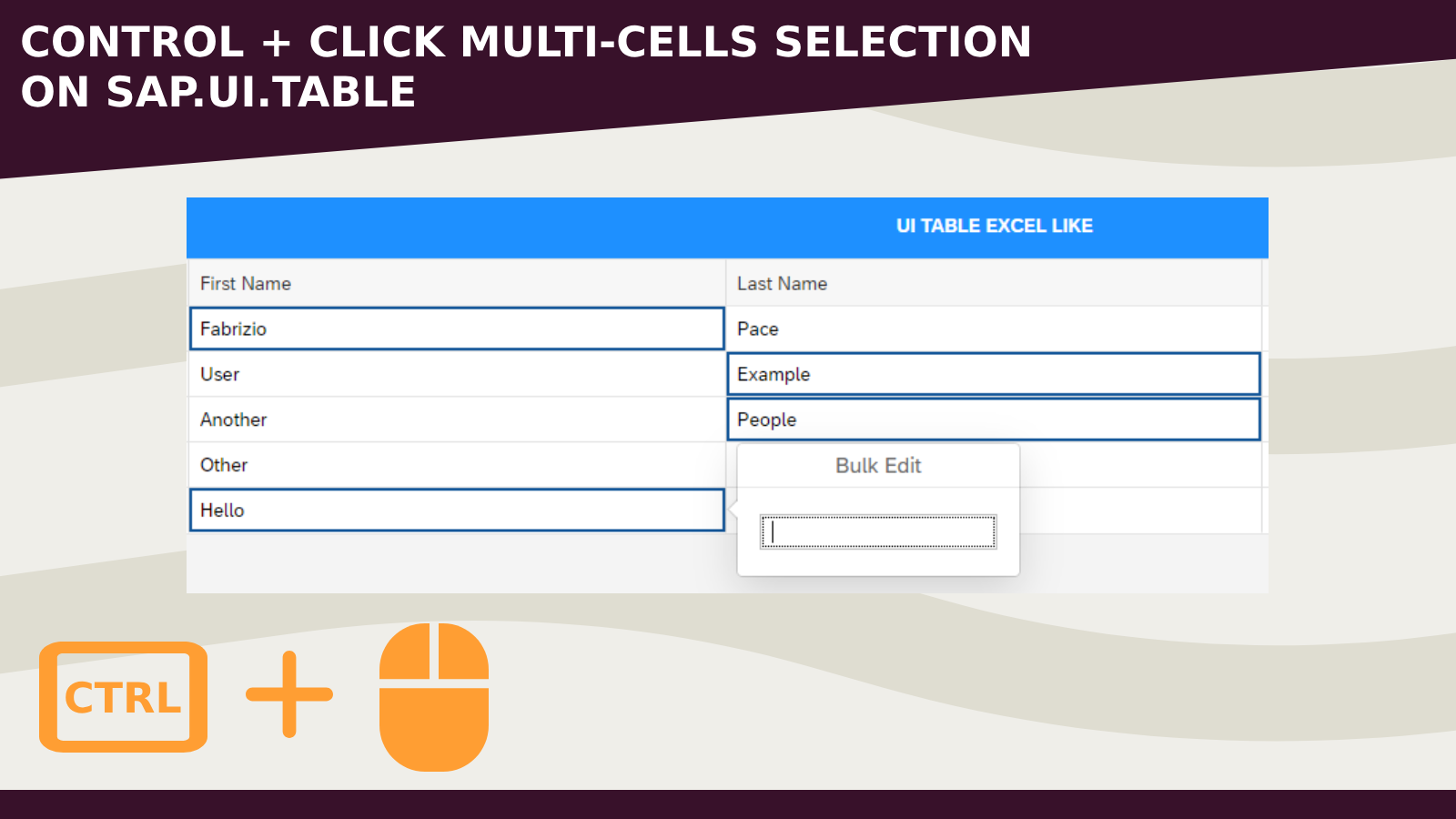
This blog wants to follow the Part 1, where a sap.ui.table can be enhanced with some Excel-like functionalities.
Today I want to share how I enabled the Control + Click multi-cells selection on a grid table without using external libraries.
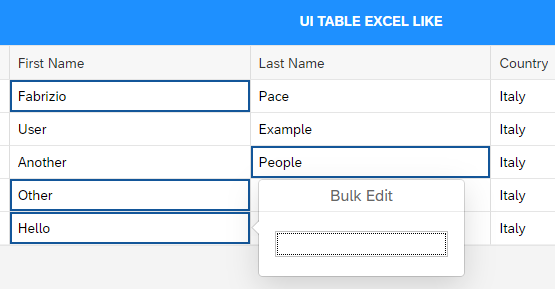
- Open the application created in the previous blog inside the App Designer
- You can replace the whole enableExcelFnToUiTable JavaScript function with the latest code: GitHub - enableExcelFnToUiTable.js
- Or eventually you can just change the onmousedown event: GitHub - Ctrl + click multi-cells selection commit
Inside the onmousedown event we check the parameter e.ctrlKey.
If the Ctrl key is pressed and we have more than one cell selected then we show a popover for the bulk edit.
Here a GIF:
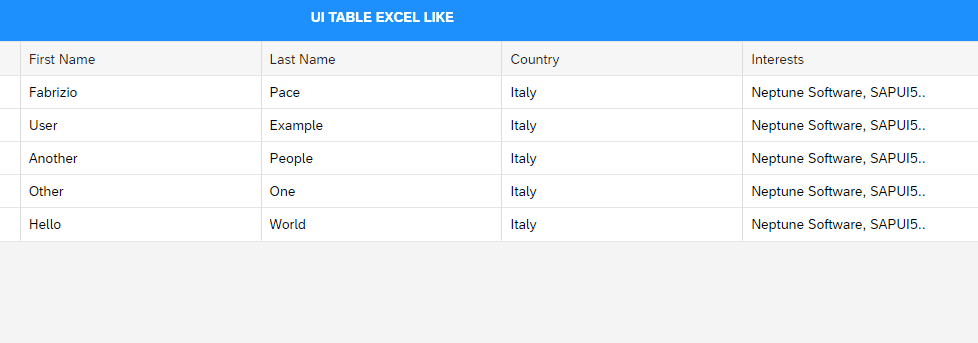
Hope this helps
Happy Christmas and New Year!