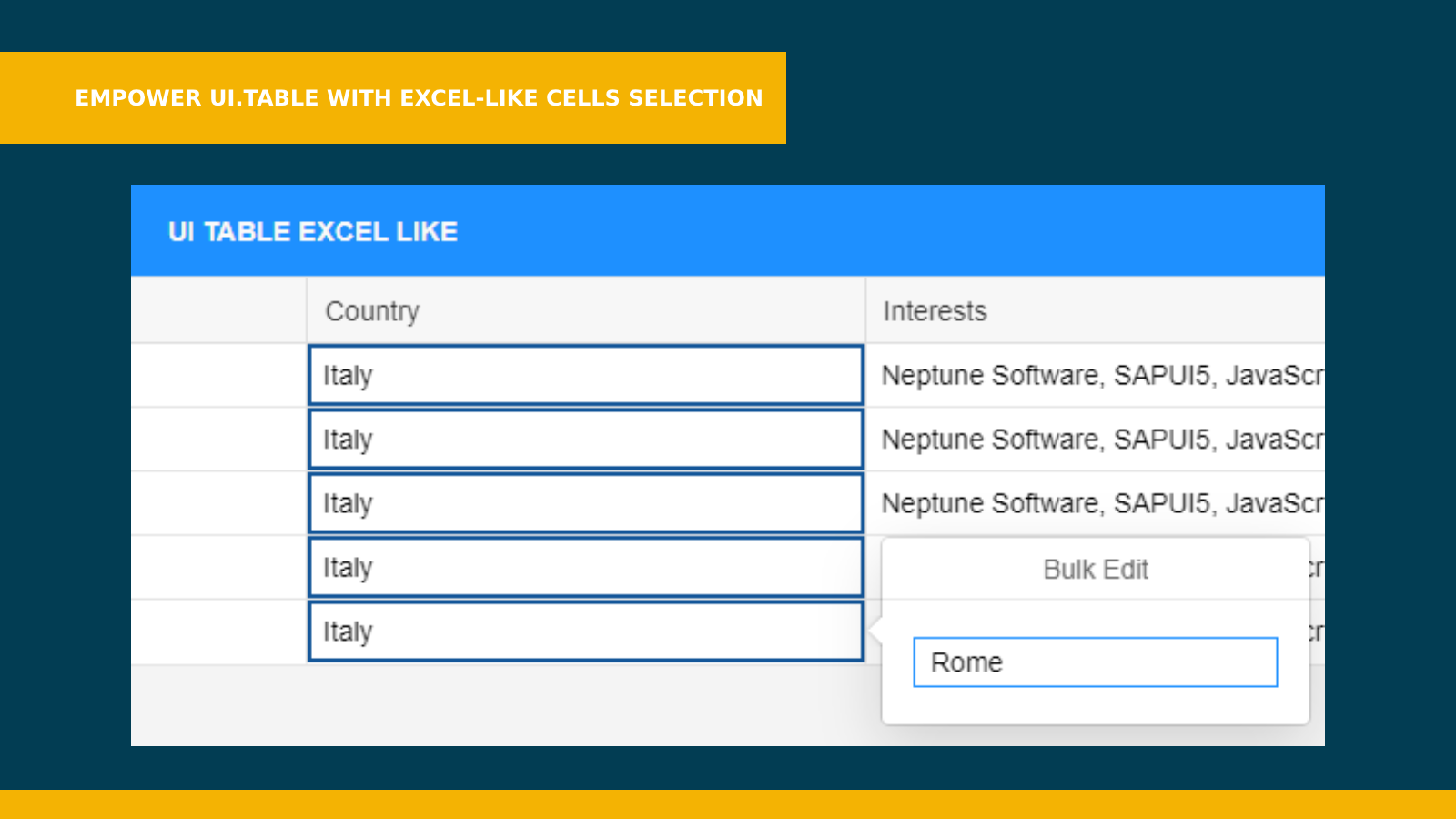
Working with the sap.ui.table element there could be the requirement to replicate some Excel functionalities.
Today I want to share how I enabled the Excel-like cells selection without using external libraries.
This solution will enable also the arrow keys navigation between cells.
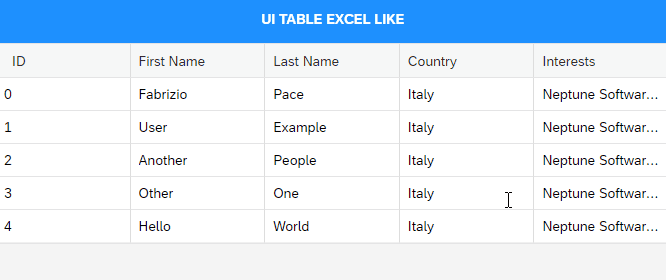
Open the application in the App Designer
In my scenario I created a simple page with a new sap.ui.table element and the following properties:
Property Value enableCompactMode true selectionMode None styleClass tableExcelStyle visibleRowCount 5 Insert some sap.ui.table.columns with their labels
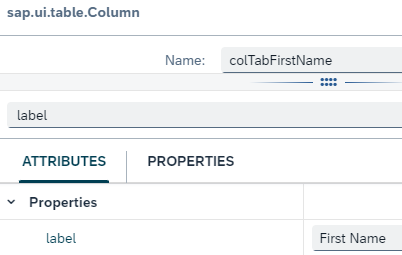
Add for each column a sap.m.input as child, binding then in the value property the field name
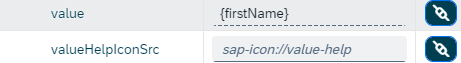
This should be the result
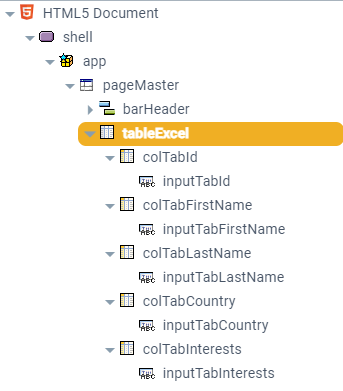
Create a new JavaScript function with the following code
GitHub - enableExcelFnToUiTable.jsIn the initialize Script call the new function created
try {
sap.ui.getCore().attachInit(function () {
// custom js function for add exel functions to sap.ui.Table
enableExcelFnToUiTable();
});
} catch (e) {
console.log("Error from initialize: " + e.toString());
}
- Open the Stylesheet section and paste the following CSS
/* Table excel CSS style */
.tableExcelStyle .sapUiTableDataCell > .sapUiTableCellInner {
padding: 0;
}
.tableExcelStyle .sapMInputBaseContentWrapper {
border: 0px;
}
.tableExcelStyle .sapMInputBaseHeightMargin,
.tableExcelStyle .sapMInputBaseContentWrapper,
.tableExcelStyle .sapMInputBaseInner {
margin: 0px;
height: 32px;
}
.tableExcelStyle .sapUiTableCell:focus:not(*:root) {
outline: none;
}
.customFocusExcelStyle input {
outline-offset: -2px;
outline: 2px solid #135699 !important;
}
- Create a new sap.m.popover with the following properties
Property Value styleClassPadding sapUiContentPadding title Bulk Edit - Insert inside the popover a new sap.m.input

- In the sap.m.input change event use the following JavaScript code
var newValue = informTableBulkEditValue.getValue();
// populate all cells selected
let cellsSelected = $(".customFocusExcelStyle");
let inputObj = null;
if (cellsSelected.length > 0) {
for (var a = 0; a < cellsSelected.length; a++) {
if (cellsSelected[a].id) {
inputObj = sap.ui.getCore().byId(cellsSelected[a].id);
if (inputObj) {
inputObj.setValue(newValue);
}
}
}
}
// reset old selections
$(".customFocusExcelStyle").removeClass("customFocusExcelStyle");
// reset input value
informTableBulkEditValue.setValue("");
// close the popover when done
popoverBulkEdit.close();
Here a GIF:
Open GIFIf we log the model data of the table we can see the fields updated correctly
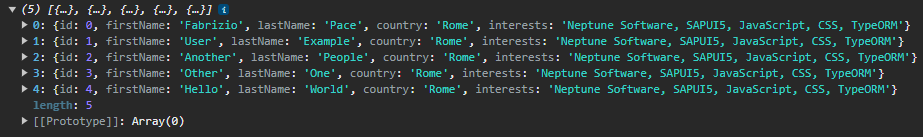
In enableExcelFnToUiTable Javascript function we first wait the rendering of the sap.m.page with the addEventDelegate method.
Then to allow the drag cells selection we use the onmousedown / onmousemove / onmouseup events on the table.
In the onmousedown event we clear the old selections by removing the css class customFocusExcelStyle, then using the event parameter we check if the current element it's a input in order to store it into a variable (we will need it in the onmousemove event to understand which is the first cell where the drag started).
In the onmousemove event we also check the current element. Then we calculate the various rows / cells indexes in order to select also the cells between.
In the onmouseup event we open the popover on the last cell selected.
For the arrow keys navigation we use the onkeydown event where we do a similar logic based on the key pressed.
The code can be improved and readapted for specific scenarios
Other elements like combobox or select can be used instead only inputs
Instead the popover another element can be used (like a menu that opens a new dialog etc...)
External libraries offers more functionalities so maybe this solution doesn’t work for all scenarios
In OpenUI5 ondemand there is an example with a similar functionality (with a plugin?):
Openui5 Ondemand - Sample: Cell Selection, Copy & PasteI created a Part 2 where the Control + Click multi-cells selection is enabled on the table
Hope this helps
Happy cells-selection!