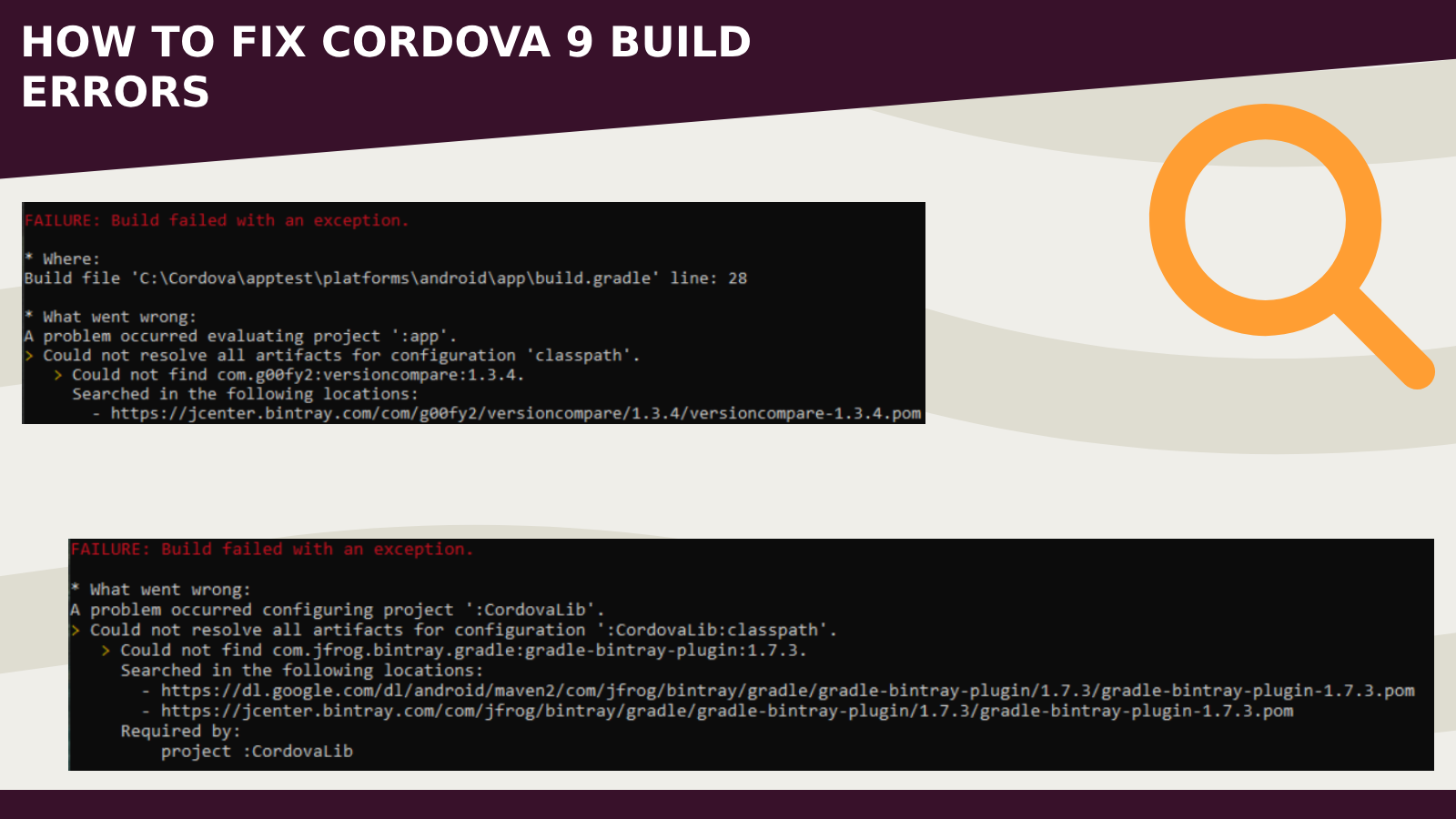
Dealing with apps developed in an old Neptune version we could have the requirement to use the Cordova 9 engine.
In the build process we can have a series of errors, today I want to share how I solved some of them.
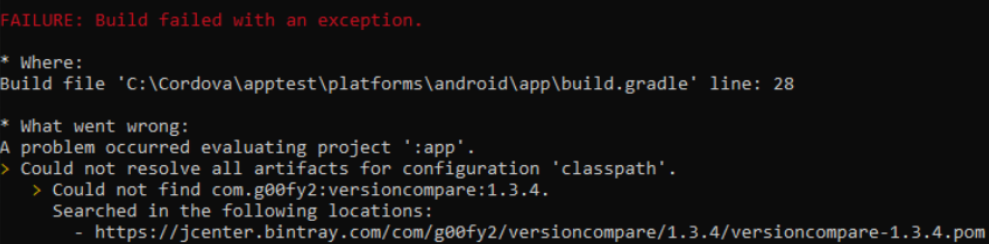
- In the Cordova project folder open the following file
\platforms\android\CordovaLib\cordova.gradle
- Replace the com.g00fy2 with io.github.g00fy2:
import io.github.g00fy2.versioncompare.Version
- Also in the dependencies at the bottom of the file changing the version to 1.4.0
dependencies {
classpath 'io.github.g00fy2:versioncompare:1.4.0@jar'
}
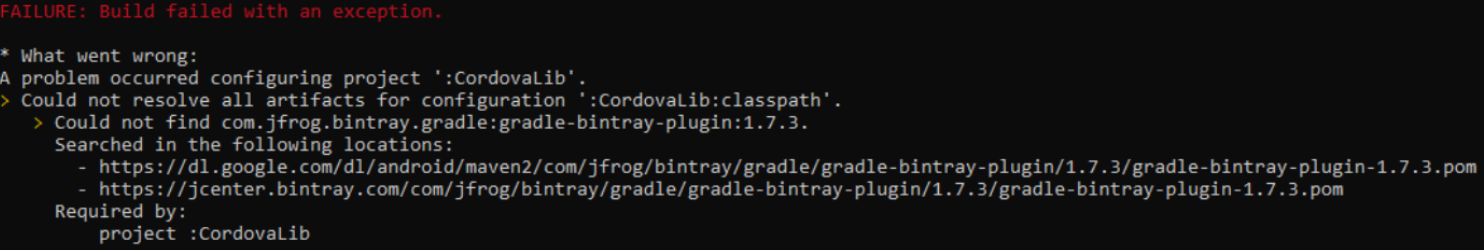
- In the Cordova project folder open the following file
\platforms\android\CordovaLib\build.gradle
- Add a new repository in the buildscript
buildscript {
repositories {
google()
jcenter()
maven { url 'https://repo.grails.org/grails/core/' }
}
A big thank you to this topics / peoples:
- Ionic Forums - Could not find com.g00fy2:versioncompare:1.3.4
- Stackoverflow - Could not resolve com.jfrog.bintray.gradle
I will update this blog in case of new errors.
Hope this helps
Happy Christmas and New Year to all Neptune community members!