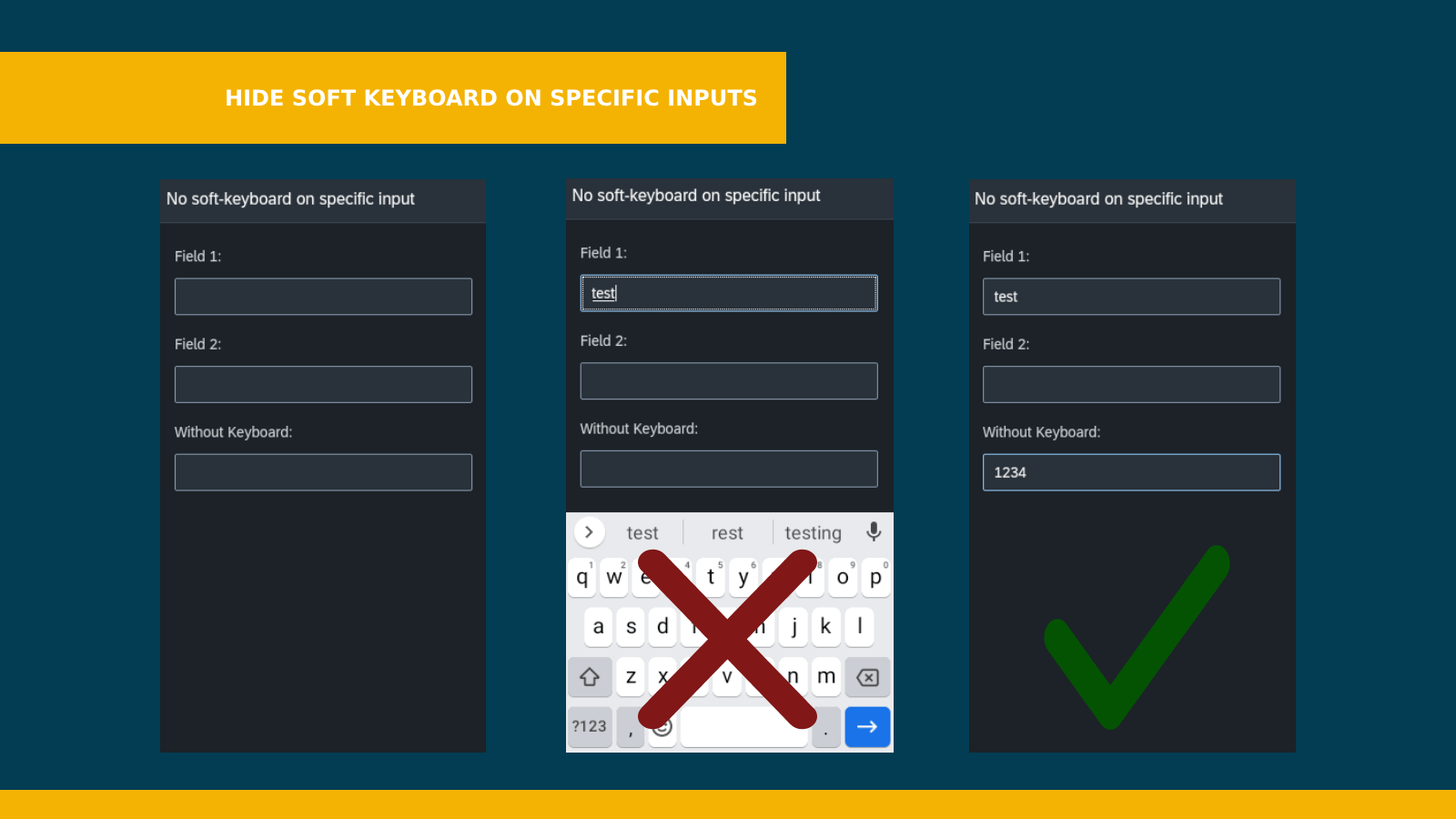
Working with applications that are used for example by scanguns we could have the requirement to hide the soft keyboard on specific inputs (and not all), but not always we want / have the possibility to use Cordova plugins to do it.
Today I want to share a little workaround found in a Stack Overflow topic that I tried to adapt for Neptune.
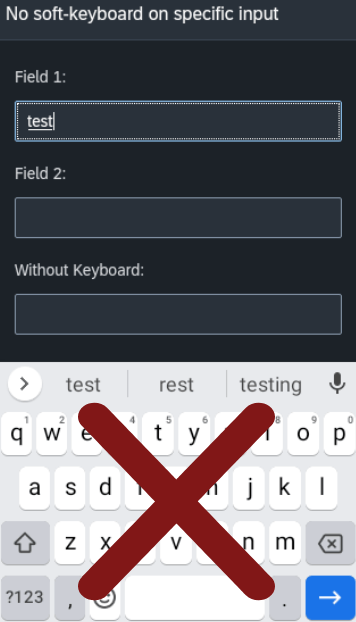
- Open the application in the App Designer
- In my scenario I created a simple page with a form showing some inputs (where inputWithoutKeyb will be the input without the soft-keyboard)
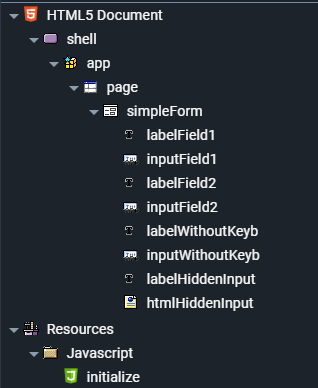
- Add in the same form a new sap.ui.core.HTML element and insert a select in the content property
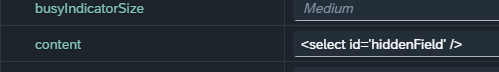
<select id='hiddenField' />
- In the initialize Script use the following JavaScript code (we want to set the readonly property to the inputWithoutKeyb after the rendering of the element and when is focused move the focus to the hidden select element (in order to hide the soft-keyboard and be able at the same time to write on it)
sap.ui.getCore().attachInit(function (startParams) {
htmlHiddenInput.addEventDelegate({
onAfterRendering: function () {
$("#hiddenField").bind("keypress", function (e) {
var inputEl = $("#" + inputWithoutKeyb.sId + " input");
var currentValue = inputEl.val();
inputEl.val(currentValue + e.key);
});
},
});
inputWithoutKeyb.addEventDelegate({
onfocusin: function () {
$("#hiddenField").focus();
},
onAfterRendering: function () {
var inputEl = $("#" + inputWithoutKeyb.sId + " input");
if (inputEl[0]) {
inputEl[0].setAttribute("readonly", "readonly");
}
},
});
});
- Open the Stylesheet section and paste the following css for hide the select object
#hiddenField {
position: absolute;
top: -100px;
}
Here a GIF:
Open GIFA big thank you to the topic / people that gave me the idea:
Stack Overflow - HTML Mobile -forcing the soft keyboard to hideCodepen:
Codepen - Disable touch device keyboard for input field- The code can be improved and readapted for specific scenarios
- The select element could be hidden in other ways
- A fake cursor can be implemented on the input like done in the codepen
- This solution don't work for backspace, delete, etc... but with jQuery maybe it can be fixed
Hope this helps
Happy barcode-scanning!